Odoo Microsoft 365 Integration
Odoo seamlessly integrates with Microsoft 365, including Outlook email, calendar sync, Teams collaboration, SharePoint and OneDrive document management, and Azure SSO. The integration provides unified data, automated workflows, and seamless collaboration across business teams and platforms.
Looking for a secure, business-ready Odoo ↔ Microsoft 365 integration?

Why Connect Microsoft 365 with Odoo?
Unified Data & Collaboration
Outlook emails, calendar events, and Teams updates link directly to Odoo records - so all teams share the same information in real time without silos or double entry.
Smarter Workflows & Automation
Tasks like converting emails to leads, syncing meetings, or routing tickets run automatically - saving time, reducing errors, and keeping processes consistent.
Business Intelligence with Power BI
Odoo data connects to Power BI for dashboards that track KPIs, reveal trends, and support fast, data-driven decisions.
Scalability &
Flexibility
Odoo and Microsoft 365 scale with your business. Start with Outlook and Teams integration, then expand to SharePoint, OneDrive, or SSO without re-architecting.
How Does Microsoft 365 Integrate with Odoo?
Outlook Email in Odoo
Odoo links Outlook emails to leads, tickets, and projects automatically, so teams see the full context without leaving their inbox.
Calendar Sync with Outlook
Odoo keeps meetings, tasks, and milestones in sync with Outlook calendars, eliminating double entry.
One-Click Records from the Inbox
With the Outlook add-in, users create Odoo leads, contacts, or tickets directly from emails, including sender details and attachments.
Microsoft Login (SSO)
Employees log in to Odoo using their Microsoft work account via Azure Active Directory (Entra ID), with full support for multi-factor authentication.
Collaboration with Sharepoint, OneDrive & Teams
Odoo connects with SharePoint, OneDrive, and Teams so teams can store and co-edit documents, share updates, and collaborate in real time.
Automation & Extensions
Odoo provides ready-made workflows like email-to-lead and ticket routing, with easy extensions through Odoo Studio, Power Automate, or custom logic.

Common Use Cases for Odoo and Microsoft 365 Integration
- Sales: Email-to-lead, automatic contact creation, calendar sync, and Teams meeting links—right from Odoo.
- Customer Service: Create tickets from the inbox, send SLA alerts to Teams, and keep knowledge centralized.
- Project Teams: Shared calendars, status updates, and SharePoint documents connected to Odoo projects.
- Management & IT: Unified login (SSO), clear permissions, andless shadow IT.
DIY vs. Partner-Led Integration
Odoo can connect to Microsoft 365 out of the box using official connectors, third-party apps like Zapier or Make, or modules from the Odoo App Store. These options can work for simple use cases - but they come with limits.
Limited Scope
Connectors cover basic needs, but not full business workflows.
Security & Compliance
OAuth scopes, MFA, and GDPR require careful setup.
Lack of Alignment
DIY doesn’t analyze processes or adapt to your specific team structure.
Maintenance & Support
DIY setups lack training and ongoing support. Updates, version changes, or broken automations quickly drain IT resources.
How We Deliver Your Odoo ↔ Microsoft 365 Integration
Plan & Scope
We review your Odoo and Microsoft 365 environment, define which tools to connect (Outlook, Calendar, Teams, SharePoint, SSO), and set clear integration goals.
Design & Configure
We map data flows, align permissions, and set up the chosen integration approach - via connectors, add-ins, or automation - configuring Outlook sync, Teams, SharePoint, and authentication as needed.
Test & Go-Live
We validate the integration, secure stability, and activate it for daily operations—ensuring your teams can work seamlessly from day one.
Ready to Connect Odoo with Microsoft 365?
Book a free live demo with our experts today! We’ll review your use cases, discuss challenges, and show how the integration works in practice.
Need Additional Microsoft 365 Services Beyond the Integration?
As an official Microsoft Partner, our sister company OPaaS Consulting ensures your Microsoft 365 environment runs efficiently and securely - delivering licensing guidance, smooth implementation, comprehensive training, and ongoing support tailored to your business needs.

Certified Microsoft 365 Services with OPaaS Consulting
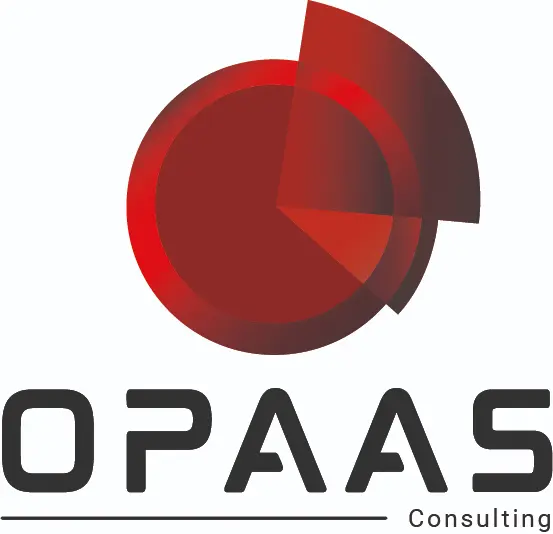
- Process analysis, goals, team structure and clear implementation roadmap with cost-benefit assessment.
- License planning and cost optimization to select the right Microsoft 365 plan and avoid overspending.
- Requirements workshop & integration roadmap (Outlook, Calendar, SSO, Add-ins, Teams, SharePoint).
- Compliance-ready Microsoft 365 setup and secure data migration in line with GDPR and other regional data protection standards.
- Integration of all Microsoft 365 tools like Outlook, Teams, SharePoint and secure user authentication.
-
Mobile device management for laptops, smartphones, and tablets to ensure secure access.
- Testing, acceptance, and go-live assistance.
- Role-based team trainings (Sales, Service, Project, Back Office and more).
-
Admin training on user management, permissions, and best practices.
- Ongoing user enablement so all skill levels can use tools effectively.
- Ongoing administration, updates, and proactive health checks.
-
Responsive problem-solving support (Teams, Outlook, permissions, file structures and more).
- Long-term managed service to keep Microsoft 365 stable and valuable.



